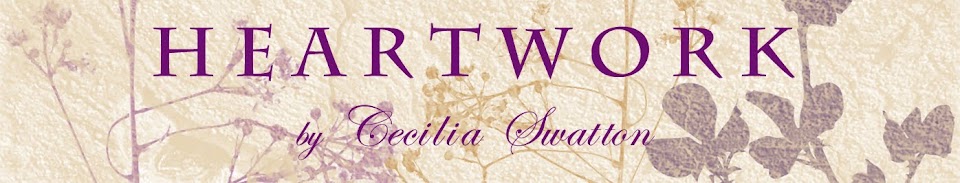Ideas for having fun with CD clipart:
Once they've been downloaded at DigiScrapStation, these images can be easily reversed left-to-right, either in your photo-processing program or in your printing program; printing them “backward” gives you two sets of images for the price of one! The only exceptions are the images containing text. These cannot be flipped -- unless your creative impulse leads you into trying backward text just for the fun of it!
You can print in black-and-white, then add your own unique color combinations to the print-out. If your inkjet printer uses dye-based ink, add this personal color with dry media -- colored pencils, rub-ons, oil pastels, etc. If your printer uses pigment ink, you can use wet media like acrylic paint.
You can print on patterned paper. Best results will come from choosing a pattern that’s light in color.
Another option: Create a transparency by printing on the “right” (rough) side of a transparency sheet of film (available at office supply stores.)
Or, use the same transparency film to make transfers: In your photo-processing program or in your printing program, flip an image or text horizontally, making it “backward.” Print this reversed text and/or image onto the “wrong” (shiny) side of a transparency. (Prior to printing, adjust your printer’s ink flow; you want a light flow, since too much ink will create puddles that bleed and blur.) Handling the transparency carefully as it emerges from the printer, immediately place it – wet side down -- onto the receiving surface. Holding it in place with one hand, use the other to burnish from the top of the film, using fingertips or a bone folder.
Transfer-Making Note 1: Transparency films can be used over and over. Simply clean off the residual ink with rubbing alcohol and allow dry-time. One sheet of film, although it will grow stained, will nevertheless work just as well countless more times.
Transfer-Making Note 2: If doing several of these transparencies in a row, take a few minutes to clean your printer following manufacturer’s instructions which in most cases can be found on manufacturers’ websites.
***
For a totally new look, try printing on mulberry paper – here’s how:
Set up a sheet of ordinary printing paper for use as a “carrier sheet:” Add strips of two-sided removable cellophane along the edge that will feed into the printer.
If using a flat-feed printer, this should be the only taping necessary. If using a printer that requires the paper to make a U-turn or an L-turn as it’s printed, add one length of tape along each of the long-side edges of the paper, and a third piece of tape down the center of the carrier sheet.
Cut a sheet of translucent mulberry paper to the size of the carrier sheet and gently press it to the carrier, securing it onto the pieces of tape. As the printing begins, hold one hand gently at the end of the paper opposite the feeding end, to help guide it into the printer just in case this should happen to be necessary.
After your first print, you will know whether or not you would like to adjust the ink flow for printing on mulberry paper. My personal preference has been to use either the “medium” or “photo” setting. Sometimes the “photo” setting results in the residual image on the carrier sheet (after the mulberry paper is carefully peeled off) becoming background paper to set aside for a future project.
Mulberry paper prints have a delightful and uneven translucency that make them fun to use in layering techniques for collage. The edges can be left with the original straight-edge cut, or the paper can be torn along the edges, with beautiful frayed edges that increase the areas of texture in a piece of art.
When using mulberry paper prints in collage, I’ve had the most success using dry adhesives like glue sticks.
***
I’m sure you’ll enjoy working with my CD digital clipart as much as I enjoyed creating it! Since I own copyright on these images, they are not to be re-sold. However, they can be used on products to be marketed for personal financial gain, when credit for the clipart is given to http://heartworkbycecilia.blogspot.com. Many thanks!
StencilGirl Talk: Mary Beth Shaw's VLOG: March 2022
-
StencilGirl Talk: Mary Beth Shaw's VLOG: March 2022: Join Mary Beth in
Amsterdam and Paris! Click here for more information and registration!